Online Surveys using Qualtrics and REDCap
Exempt and Flex Protocols without PHI
NHSR (Not Human Subject Research), Exempt and Flex protocols do not require participants
to sign consent forms to participate in the activity. However, the WVU IRB requires
that all activities involving collecting/using information about humans include
a question asking for their voluntary permission and an explanation of the activity. Use WVU OHRP 25 - Information Cover Letter from Forms page.
Exempt and Flex Protocols with PHI
If PHI is to be collected, REDCap must be used
and a HIPAA Authorization (via a stand-alone document or combined with consent) must be signed or a HIPAA Waiver must be approved. Visit Forms page for HIPAA Authorization and Cover Letter document.
Expedited Protocols without PHI
Study teams can request a waiver of documentation when using a survey. WVU OHRP recommends the use of WVU OHRP 27 - Expedited Cover Letter template from Forms page.Expedited Protocols with PHI
If PHI is to be collected, REDCap must be used and a HIPAA Authorization (via a stand-alone document or combined with consent) must be signed or a HIPAA Waiver must be approved. Visit Forms page for HIPAA Authorization and WVU OHRP 27- Expedited Cover Letter template.Online Survey Protocol Submission Requirements (WVU+kc):
- Explain the activity to the participant:
- Use the appropriate cover letter template for the protocol type and attach the document to the protocol submission as a PDF.
- Enter text into the survey to explain the activity to the participant with sufficient detail to make an informed decision about participation.
- Include the following question - I voluntarily agree to participate and I understand that I can stop participating at any time. (Yes/No)
- If the activity includes minors (under age18), include a question for a parent/guardian to provide permission for the minor to participate. - I voluntarily agree to allow this minor to participate in this survey and I understand that they can stop participating at any time. (Yes/No)
- If the activity is an anonymous online survey, ensure the survey settings are set for anonymous data collection (Do not collect IP Addresses).
- A PDF of the draft informational cover letter
- The link (url) for the online survey
- A PDF of the draft online survey (attachment - upload as PDF)
- Include links and PDFs for other electronic materials that will be used
Guidance
What you need to know:
- Check the WVU ITS approved software list if Qualtrics or REDCap will not be used. If the product is not listed, contact the WVU OHRP in advance of any due dates as approval of new products may take time.
- WVU Qualtrics cannot be used for PHI - Use REDCap
- STANDARD TEXT: I voluntarily agree to participate and I understand that I can stop participating at any time (Yes/No).