Information Technology Services - Support for Researchers
- WVU ITS - Institutional IT standards and policies - WVU+kc support, General Support for all WVU Researchers
- WVCTSI iLab Accounts
- WVU Libraries
- WVU High Performance Computing
- REDCap Support
- REDCap and Qualtrics eConsent Support
Approved Technology
Approved Technology and Products for Research
For or questions contact the WVU ITS Information Security Office.