Effective February 17, 2025, determinations of "IRB Review Not Required" are made through the Data Protection and Determination Process. Information about projects that do not require IRB review is available here.
Have a question that is not addressed below? Email irb@mail.wvu.edu
What changed?
The process to obtain a Letter of Determination, indicating IRB review is not required, changed. Letters of Determination are now available through the Data Protection and Determination process. Institutional requirements and definitions did not change in this updated process.
Did the definition of human subjects research change?
No, the definition of human subjects research has not changed. WVU OHRP has and continues to use the definitions provided in 45 CFR 46 (the Common Rule) and 21 CFR 50 (FDA Protection of Human Subjects) to determine if projects meet the criteria of human subjects research and require IRB review.
Is the process required?
At this time, the Determination and Data Protection process is optional for projects that do not require IRB review. The process is required for human subjects research and highly recommended for not human subjects research projects. .
Can I present my findings if I did not receive IRB approval?
Yes, if your project does not require IRB review, you can present your findings .
How is this different than data protection?
The data protection process has been updated to include a determination tool for project that do not require IRB review. The Data Protection process is now Data Protection and Determination with different routes for different types of projects.
-
Projects that do not meet the federal definition of research: Undergo Determination process but not data protection. Receive Letter of Determination. No WVU+kc submission.
-
Not human subjects research: Complete Data Protection and Determination process. Receive Letter of Determination. No WVU+kc submission.
-
Human subjects research: Complete Data Protection and Determination process. Receive Data Protection Certificate. WVU+kc submission and IRB review required.
-
Special FDA categories (single patient IND, humanitarian use devices, and compassionate use devices): Provide limited information but received documentation to be uploaded under “Data Protection Certificate” in WVU+kc submission.
What if the project includes vulnerable populations?
Additional protections outlined in 45 CFR 46 (the Common Rule) and 21 CFR 50 (FDA Protection of Human Subjects) only apply to federally funded and FDA regulated research, respectively. Projects that do not meet the federal definition of research and/or the federal definition of human subjects are not beholden to these regulations; however, professional standards apply as well as any guidance from the entity responsible for the project .
Do Conflict of Interest policies apply?
Conflict of Interest policies apply to all research at WVU. If your project meets the federal definition of research but is not human subjects research (e.g., decedent data, publicly available data, etc.), then COI policies apply. Visit https://coi.wvu.edu/ for more information.
What happens to projects in WVU+kc that were deemed “IRB review not required” before the process change?
Projects with the determination of “IRB review not required” in WVU+kc can be viewed/accessed in WVU+kc.
I am a department administrator. How do I know what’s happening in my department?
We recommend oversight of these projects that do not require IRB review be managed in a similar manner to how you currently track changes to exempt or flex protocols as those changes aren’t submitted in WVU+kc but are tracked at the study level. If there’s a mechanism in place that you utilize now to be notified of those changes outside of kc, that strategy could be used for these projects. You could also consider a department, college, or school level policy that requires these determinations be submitted somewhere locally for documentation/tracking purposes.
What if I start a project that does not meet the federal definition of research but something changes?
If the details of the project change, please submit a new or modify the submitted Data Protection and Determination form. It is important to do so promptly as if the project changes to human subjects research, IRB review and approval is required before human subjects research activities commence. IRB review is not available retrospectively.
Will this letter be sufficient for journal requirements since it doesn’t have a signature?
We expect the provided documentation to be sufficient for journal requirements. If journals have additional requests/specifications, please email this documentation to irb@mail.wvu.edu.
How do I navigate institutional requirements for projects that don’t need IRB review?
Institutional requirement did not change but we’ve created an informational landing page, which is linked in all determination letters. This page is designed to guide people to other processes they may need to complete, such as Conflict of Interest Disclosures and Data Use Agreements.
My project isn’t intended to contribute to generalizable knowledge, but someone else might use the results to inform policy or for research. Does that mean I need IRB review?
Your responses to the questions on the form should be related to the scope and intent of the activities you will conduct for the currently proposed project. If another person or group wishes to use the results of your project for another purpose, that is a separate activity and may or may not need IRB review on its own merit.