Using email (WVU\HSC\WVU Medicine) to transmit research related information
Email and email attachments cannot be used to transmit signed consent documents, answer questions related to the research or send personal information related to a prospective participant or the participant once consented for the following protocol types:
- More Than Minimal Risk (MMR) Clinical Trials and Non-Clinical Trials
- Only Minimal Risk Research (OMR) using PHI
In some cases, the IRB may approve emailing consent information using email and attachments.
When IRB approval is obtained, secure email controls must be implemented.
Sending Secure Email Messages for Research
If the WVU IRB has approved the use of email to transmit research information, the following controls must be used to comply with the WVU Information Security policy. Please see the note below for sending UNSIGNED CONSENT FORMS.
- Use a nondescript Subject Line. For example, Message From WVU Research
- Include the text [SECURE] in the Subject Line. For example, [SECURE] Message From WVU Research
- Insert the following text into the body of the email message:
Please note that email messages are not secure, information in the subject line and the email message could lead to unintended disclosure if received or viewed by an unintended recipient. While protective safeguards are in place for your information, West Virginia University cannot guarantee the security of the information contained in email messages. We will not use email to discuss or answer questions about the research.
-
The recipient will receive a message and instructions for how to access the message. The message and instructions will differ based on software.
The use of [SECURE] will encrypt the message and in most cases the recipient will receive a message with a code to access the email message. All email systems are different, therefore, the message that the recipient receives will vary. The recipient should be alerted of the process.
NOTE:
If an unsigned ICF is sent for information purposes the recipient should be
instructed NOT to sign the document and send it back via email.