WVU Health System Personnel without a dual appointment to WVU must complete the following steps to access the electronic submission system.
WVU+kc
Personnel who are only affiliated with WVU health system are considered WVU-affiliated for the purposes of IRB review. However, WVU health system only personnel are not automatically listed under the WVU affiliate search. To be included on a WVU+kc protocol as study personnel, WVU health system only personnel must do the following:
- Visit WVU+kc
- Select "WVU Medicine" sign-in option and log in
-
After logging in, a user account is automatically created in the WVU+kc system and individual will be searchable under “WVU Employee/Student Search”
WVU Health System Personnel who will be listed as Principal Investigator or Co-Investigator must request access to WRAP and complete a COI disclosure prior to submitting an IRB protocol. The WRAP login credentials must be used when logging into WVU+kc to sync the data from WRAP to WVU+kc.
While the WVU+kc account is created automatically after a WVU health system employee
logs in, Kuali Build pulls information nightly. WVU health system employees must
wait until the following day to create/submit any Kuali Build forms (e.g., Data
Protection, HIPAA waiver, etc).